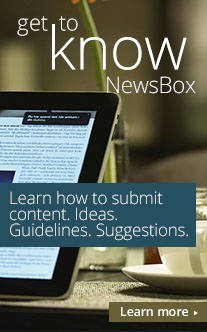Create Flash Websites by Using Websmartz Flash Creator
22-Dec-2011 | News-Press Release
20th December, 2011, Rochester, NY- Gone are the times when it used to be difficult to make flashy web banners, due to the easy availability of specially designed flash intro software from Websmartz. You can employ this software to make dynamic web banners or intros to showcase your slides in a special way. Once you get familiar with the user interface of this software it becomes extremely easy to project your products or services in an attractive manner. Your innovation is going to be playing a key role in making use of the professional HTML templates and flash intros available with the Websmartz software, free of cost. There are over 60 pre-designed flash templates available in its flash intro library. You can choose a suitable template for your use, depending upon the category of your website.
We generally get impressed by looking at the movable elements on a web design, because they mark strong visual impact, and lasts longer in our memories. This is the basic reason that most of the website owners have started plunging into animated flash banners. Gradually, they also have been getting used with the implementation of multimedia and slide shows on the web banners. Flash intro software is affordable and easy-to-use Websmartz banner software that allows the users to create flash intros by following some simple steps. Moreover, it will be easier to insert hyperlinks that targets the product related web pages, so that the visitors may get further information about the things that is being advertized on the web banner. If, you are smart enough, then it will not take much time to start manipulating the amazing features of this banner designing software for achieving the targets of bringing traffic on the landing pages. However, increasing traffic is not going to be fruitful unless the visitors are truly compelled to place an order for any product or services.
If, you want to yield maximum benefit of using wide range of pre-engineered flash templates, you must be able to use the software’s toolbar and library in such a manner that all the elements on your flash banner are synchronized with each other in a perfect way. Moreover, if you are using the banner space for advertisement, then you must be able to mark the unusual things that make your products or services a bit different from the others. In fact, you must highlight the strongest point about your company by using special effects on your text. Also, it will be a great idea to use bright colors in the advertisement for diverting the focus on some special offer or some special feature, because they help in diverting the attention of the common man towards that section of the web banner.
People have a general notion that flash designing needs lots of perseverance, but it is not true when you possess handy software that is easily available with Websmartz, and that too at competitive prices. For further information about the flash intro software from Websmartz, you can log on to http://www.websmartz.net/.
Flash Slideshow Maker is an easy-to-use animated banner intro generator, which allows you to make the flash banner intros in simple steps with the photos and music. With this banner maker, you can add photos, set slide show transition effects, choose slides how template, and publish the flash intros. After you publish the intros on your local website directory, you will put the slide show banner intro on your homepage.
How to make your dynamic flash slide show banner intro
With the flash maker, you will get the animated flash intros just in some simple mouse clicks. There are some simple steps that guide you to make a flash intro.
1. Run the Flash Slide show Maker on your computer and import your intro pictures to the generator.
2. Decorate your flash intro pictures. The animated maker allows you to decorate the picture so that your intros look more eye-catching and attractive. Double click one of image and there will pop up an “Edit Photo” window that allows you decorate your flash banner intros.
3. Choose a dynamic flash intro theme template for your slide show intros. The animated banner maker has various built-in templates for you to choose for your banner slide show intros. You can choose your favorite “Advanced” theme template for your intro slide shows.
4. Add the background music to your flash intro slide shows. Click “Add” or “Get from CD” button to add background music to your intros.
5. Publish banner intro to your website directory. Go to the “Publish” window of this slideshow maker and choose “Flash File Only” as the output to publish the intro slide shows to your local website directory.
How to put the animated flash intros on your website homepage
( Learn more : http://www.dvd-photo-slideshow.com/christmas-picture-sli ... )
After publish the animated intros to the website directory, you can open the output folder by click the menu "File" and select the "Open Output Folder" menu item of the banner intro maker. There is a file named "fs_aux.html". Please open the file with a text editor software ( Dreamweaver or Notepad ) to copy the script code of flash slide show intros and paste it into your homepage.
After you finish setting the parameters of the slide show banner intros on your homepage, you will upload all the relevant animated flash intro files to your web directory on the Internet to show your creative banner slide show intros.
To know more, you can reach us at http://www.websmartz.net/
For any queries email us at helpdesk@websmartz.net
This release was submitted by a Newsbox user.
Any communication related to the content of this release should be sent to the release submitter.
Author Info
Tag Cloud
Categories
More Releases
- WebSmartz Extends Its New Year Offer on Flash Software Up To Valentine's Day
- WebSmartz Extends Its New Year Offer on Flash Software Up To Valentine's Day
- Websmartz Offers 50% Off On Flash Design Software