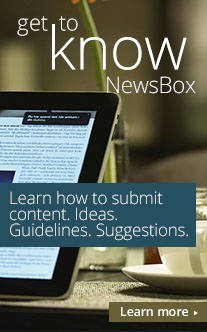A Preface For PDF To JPG Press Release
14-Mar-2012 | News-Press Release
This press release gives a user friendly idea to convert PDF into various customized JPG images in less time through PDF To JPG Converter.
About PDF To JPG Converter
PDF To JPG Converter is command line and inexpensive application enables user to convert PDF into JPEG, JPG images with lot of image settings. Through PDF To JPG Converter, you can create modifiable JPG images using an assortment of image settings and formatting for example picture size, color, rotation, resolution etc. PDF To JPG Converter gives an opportunity to view PDF before applying conversion process to make necessary changes in JPG images. PDF To JPG Converter is designed to support all image types like JPEG, PNG, GIF, BMP, TIFF, EMF, PCX, WMG and other latest picture formats.
How PDF To JPG works?
PDF To JPG converts PDF into JPG images with the implementation of three simple steps:
Step 1: Add Input PDF File
You can add one or more PDF files concurrently for converting them into JPG images. After adding PDF files, you can view selected PDF details like file name, status, pages etc in list panel. Many operations such as move up, move down, delete single PDF, remove all PDF can be performed with chosen PDF.
Step 2: Set Output Properties
Using PDF To JPG Converter, you can adapt JPG images with dissimilar width, height, color, position etc. You can set PDF page size for printing like A0, A1, A5, A6 etc.
Step 3: Convert
This step is concerned with making a selection of any random location for destination path and click on Convert button to actually start conversion. A processing bar is shown to display how much transformation has been done and how much is left for user convenience. After end of PDF to JPG conversion function, you will get a dialog box presenting message “Completed”.
Advanced Features of PDF To JPG
- Transform bulk PDF into one or more JPG photos with great accuracy and high quality
- Gives a distinct comprehensive platform to add PDF, alter PDF and output JPG picture properties and conserve JPG to user defined place.
- Amend JPG images with numerous settings to furnish images with a marvelous glance
- Select any PDF paper for printing for instance A1, A6, letter etc.
- Converts PDF into JPG images without making any alterations in original PDF file font settings.
- Supports Win XP, ME, 98, 2000, Vista, 2003, 2007, 2010 and others.
- Does not need installation of third party software.
- Well-matched with all generally used image types such as JPEG, TIFF, BMP, PNG, GIF, PCX, WMF, EMF or later.
Compatibility of PDF To JPG Converter
PDF To Image Converter conveniently works with all versions of Windows including Windows XP, Windows ME, Windows 98, Windows 2000, Windows 2003, Windows 2010 and latest.
You can free download demo version of PDF To JPG Converter from <sitename> and purchase full version of PDF To JPG Converter with inexpensive prices.
This release was submitted by a PRSafe user.
Any communication related to the content of this release should be sent to the release submitter.