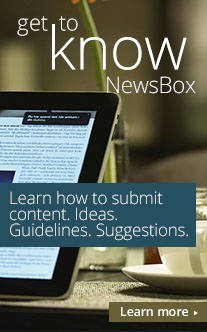This article is based only on how to secure a job in Freelancer, and not how to open and use a Freelancer account.
03-Mar-2011 | News-Press Release
HOW TO SECURE A JOB IN FREELANCER
This article is based only on how to secure a job in Freelancer, and not how to open and use a Freelancer account. So therefore I am assuming you have some basic knowledge on how to use a Freelance account and you know how to bid on a project. If you don’t, visit our website below, and leave a message in our forum for a step-by-step guide.
A. Log in to your Freelancer account and place a bid on the project you want. A form appears asking you for details of your bid. Diligently fill the form with the necessary information.
B. While filling the form, make sure you enter the lowest amount you available.
C. After filling the necessary details of your bid, look for a text area called PM (Personal Message). On most occasions, it is always below the form where you place details about your bid.
D. Click on it and send a personal message to the creator of the project telling him or her that you are new but you can do an excellent job, and that you will do it for the lowest price he or she wants to pay for that project. Please always remember to send a PM.
E. After sending the PM, you can now wait for the employer’s response. If you get a reply, then there’s a very good chance you will win that project.
F. After getting a reply from an employer, open the Personal Message to see what the employer replied and then act accordingly.
N.B: You can place bids on 30 projects /month. If you don’t have a Freelancer account, click here
TIPS: Sometimes, an employer may request for your contact details for him or her to get a deeper business relationship with you. Freelancer does not allow an employer or employee to place contact information like e-mail address, phone numbers, and the rest. In situations like this, you don’t have to write your e-mail address in full (Most employers who request for contact details ask for e-mail address). You can easily do it this way:
You write your e-mail address without the e-mail service provider’s identity. For example; an employer requests for my e-mail for him or her to always be able to easily contact me since I check my e-mail more often than I do my Freelancer account, and supposing my e-mail address is ‘myemailaddress@yahoo.com’, I will simply just write; ‘this is my yahoo username – myemailaddress’. That way, my Personal Message will be sent without displaying an error message.
These same methods apply to any other similar freelance site. Remember, if you don’t have a Freelancer account, you can easily create yours here.?
This release was submitted by a PRSafe user.
Any communication related to the content of this release should be sent to the release submitter.
Author Info
Tag Cloud
Categories
More Releases
- Increasing Your Search Engine Ranking
- THE PURE TRUTH ABOUT INTERNET BUSINESS
- Why Should I Even Write An E-Book?