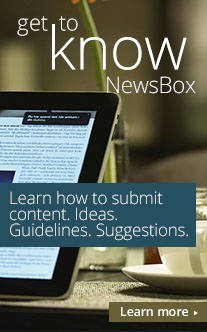Just Click On Convert Button And Get JPG Image From Any PDF
07-Feb-2012 | News-Press Release
PDF To JPG Converter is expedient and comprehendible software allows batch PDF to JPG transformations with several image properties and page range settings and formatting. PDF To JPG provides a single platform to add multiple PDF files, adjust their settings, enter destination location and make a click on Convert button to transform PDF into JPG images. PDF To JPG Converter converts PDF into JPG pictures without requirement of manual installation of nay third party software. PDF To JPG retains similar settings and formatting of all text font like font size, font color, font style etc as in real PDF file.
Features of PDF To JPG
- Add single or batch PDF file
Add single PDF one by one through Add File button and all files in a folder using Add folder button. Software endows with a list panel which displays information with reference to preferred files such as file name, status, pages, path etc. You can operate functions like move up, move down, delete, delete all on selected PDF documents.
- Select output image type
Choose output image type like JPEG, JPG, TIFF, TIF, PNG, GIF, PCX, EMF and WMF and change image resolution according to user ease.
- Choose image size
Modify size of JPG pictures using default size or custom size such as width and height ranging from 10-5000 pixels.
- Opt for page range
Go for any page range including even, odd, all, or random to transform preferred PDF pages into JPG pictures.
- Pick image properties
Rotate image with 90, 180 or 270 degrees.
- Select destination path
Choose any file location as destination path and make a click on Convert button to store all settings and get industrial JPG images.
- Gives a preview panel
PDF To JPG offers a preview panel to print selected PDF file or pages from it, conserve PDF to user computer system or any other location, outlook one page at a time in chosen PDF, find word or phrase in current PDF file or click menu for entire search. Software gives option to go to exact pages by means of thumbnail images and view & reply to comments and markups in latest document.
- Renaming characteristic
Rename files with file name, file type, file creation time and file last access time.
- Well-matched with all Windows
PDF To JPG Converter is platform independent software runs in all standard versions of operating system like Windows XP, Windows 98, Windows 2000, Windows 2003, Windows 2007, Windows 2010 and later.
- Companionable with all image types
PDF To JPG effectively converts PDF documents into JPEG, BMP, TIFF, PNG, GIF, TIF, JPG, PCX and other convenient image file formats.
- No change in PDF font settings
Retains same font settings like font style, font size, font color etc as in original PDF file.
Obtainability of PDF To JPG
PDF To JPG is free download application and can be easily reachable from pdftojpgconverter.com. You can also purchase PDF To JPG at extraordinary cost and with full customer support.
This release was submitted by a PRSafe user.
Any communication related to the content of this release should be sent to the release submitter.
Author Info
Tag Cloud
Categories
More Releases
- No other releases.