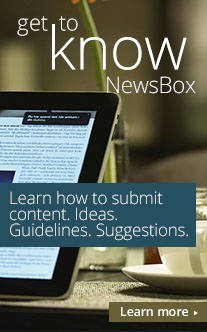Facing BKF File Corruption Issues? Try BKF Recovery Software
09-Jun-2012 | News-Press Release
Taking regular backups of important data on your computer system might be an uninteresting task but it is a necessary one. In case any disaster strikes, data backups are the only source of relief you have. In disastrous situation like hard disk crash or virus attack, you can lose almost all your crucial data in one go. At this time, backup data is the only solution that has the power to completely avert the data loss situations.
To make the process of data backup easy and convenient for its users, Microsoft has included an inbuilt utility in Windows. NTBackup.exe is the inbuilt backup utility in Windows that allows the users to backup data with multiple media and several backup options. The backup files thus created using this utility have .BKF extension.
However, not many people are aware of the fact that even these backup files may get corrupted or become inaccessible. Factors like sudden system shutdown, hard disk failures, software malfunctions, frequent backup interruptions, virus attack, etc. may lead to corruption of this backup files. Sadly, Windows does not offer any method for repair of the BKF files.
In absence of any BKF recovery utility offered by Windows, user has no choice but to rely on third party BKF repair tool. Trusted utilities like Recoveryfix for BKF are read-only in nature and can efficiently repair corrupt BKF file without damaging its original content. If any of your backup files got corrupted and you have an urgent need to get that data back, it is a good idea to invest in BKF repair software like Recoveryfix for BKF.
Key Features of the Tool:
Effectively repair corrupt BKF archives
Repair CRC errors
Supports Unicode Characters as well
‘Save Snapshot’ and ‘Load Snapshot’ options to ease the recovery process if interrupted in between
Easy search option to quickly locate any file
Supports all versions of BKF file created using MS backup or Veritas backup utilities
User-friendly graphical user interface; no technical skills required to operate
Available as fully-functional free demo version, for more information please visit http://www.restorebkf.net
With the help of all the features mentioned above, the software is capable of easily repairing any damaged or corrupt BKF files. Also, the ‘Save Snapshot’ option can be used to save the details about the BKF file that is being scanned so that the BKF recovery process can be resumed from the same point using the ‘Load Snapshot’ option. Thus, even if you need to interrupt the scanning process due to whatever reason, the feature helps you in saving lot of rescanning time.
Free Demo Version
The good thing about Recoveryfix for BKF is that it offers free trial version. As a user, you can explore the features and functionalities of the tool for free, by using the demo version. The evaluation version contains all the attributes of the original version and can help you gain a fair idea about working procedure of the original version. It will show you a preview of the data recovered. However, it will limit your ability from saving the recovered data. If you are satisfied with the preview of recovered data and want to save them, you will need to purchase the complete version of the tool. You can download free demo here http://www.restorebkf.net
About the Company
The professional backup recovery tool has been designed and developed by a leading software company that is well known for its vast range of data recovery solutions. Founded in 2004, the company has already established itself as a trusted name in the field of IT in less than a decade. Right from its inception, the company has constantly followed international quality standards and offered best industry solutions. Over the past few years, it has won several awards and recognition for its outstanding applications. To know more about the company, visit – http://www.restorebkf.net
This release was submitted by a PRSafe user.
Any communication related to the content of this release should be sent to the release submitter.
Author Info
Tag Cloud
Categories
More Releases
- No other releases.